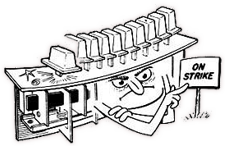|
AMI K Selection Problems / Pulse Converter 26.08.15 04:11 |
Registriert - Registered: 8 Jahre - Years Einträge - Posts: 37 |
Hello,
I am hoping someone can help me with my 1960 AMi JBK-120 Jukebox.
I have been having problems with selections since last summer. I am not very technically apt but I am trying to learn more about my machine. I had all of the lamp wiring replaced, amp rebuild etc. I cannot find a fix for my pulse converter. After making a selection, the wheel spins continuously and will not advance. And if it does work, it will often make the wrong selection. The only way to get it to work (temporarily) is to adjust the resting position of the wipers on the numbers side of the converter. But soon after, it stops working again. I have had the pulse converter + pulse generator serviced but it did not make a difference.
After I adjust the wipers on the numbers side to the proper resting position, they will gradually move away from where I set them. And then the problems start soon afterward. I am wondering if the plastic red hub which sits on the numbers side has worn out. Or a spring? I noticed that it rotates freely around the steel shaft that it sits on. Has it detached?
The red hub on the letters side is fastened to the shaft and rotates with the hub.
I hope this makes sense?
Any help would be greatly appreciated,
Thanks,
Paul
I am hoping someone can help me with my 1960 AMi JBK-120 Jukebox.
I have been having problems with selections since last summer. I am not very technically apt but I am trying to learn more about my machine. I had all of the lamp wiring replaced, amp rebuild etc. I cannot find a fix for my pulse converter. After making a selection, the wheel spins continuously and will not advance. And if it does work, it will often make the wrong selection. The only way to get it to work (temporarily) is to adjust the resting position of the wipers on the numbers side of the converter. But soon after, it stops working again. I have had the pulse converter + pulse generator serviced but it did not make a difference.
After I adjust the wipers on the numbers side to the proper resting position, they will gradually move away from where I set them. And then the problems start soon afterward. I am wondering if the plastic red hub which sits on the numbers side has worn out. Or a spring? I noticed that it rotates freely around the steel shaft that it sits on. Has it detached?
The red hub on the letters side is fastened to the shaft and rotates with the hub.
I hope this makes sense?
Any help would be greatly appreciated,
Thanks,
Paul
|
Re: AMI K Selection Problems / Pulse Converter 26.08.15 07:37 |
Registriert - Registered: 17 Jahre - Years Einträge - Posts: 4.096 |
Hello Paul
The wiper is set definitely wrong. I would highly recommend that you buy a Service Manual. ( [www.jukebox-world.de] ) There, all settings are described in detail. The pulse converter is very difficult to adjust and without Service Manual it is almost impossible.
When the red stepping wheel is in the position shown, the wiper must be placed on the first "1" segment. If you press the stepping relay once by hand (with power off), the wiper should be centered on the second "1" segment. The two "1" segments can be seen approximately behind the screws of the sliding contact.
You write "The red hub on the letters side is fastened to the shaft and rotates with the hub." Does this mean that it is not moved by the stepping coil, but by the shaft? The letter stepping wheel must be as freely movable as the numbers stepping wheel. If this is not so, you can try to lubricate it. If that does not help, you have to take it apart.
Best regards - charly49
The wiper is set definitely wrong. I would highly recommend that you buy a Service Manual. ( [www.jukebox-world.de] ) There, all settings are described in detail. The pulse converter is very difficult to adjust and without Service Manual it is almost impossible.
When the red stepping wheel is in the position shown, the wiper must be placed on the first "1" segment. If you press the stepping relay once by hand (with power off), the wiper should be centered on the second "1" segment. The two "1" segments can be seen approximately behind the screws of the sliding contact.
You write "The red hub on the letters side is fastened to the shaft and rotates with the hub." Does this mean that it is not moved by the stepping coil, but by the shaft? The letter stepping wheel must be as freely movable as the numbers stepping wheel. If this is not so, you can try to lubricate it. If that does not help, you have to take it apart.
Best regards - charly49
|
Re: AMI K Selection Problems / Pulse Converter 26.08.15 16:02 |
Registriert - Registered: 8 Jahre - Years Einträge - Posts: 37 |
Thank you for your reply charly49. Many times (I would say 10 times), I have adjusted the number wiper to the correct starting position ("1" segment). However, after I make a selection, it springs back to a different position on the board. It loses it's place (forward sometimes & backwards - like the picture) It never goes back to where I set it. So I have to repeat the positioning over and over. It will not stay where I set it. I am thinking something may be worn out, or gummed up? Causing it to be erratic? On the other side (letters), the wiper always springs back to the correct starting point and is never a problem.
|
Re: AMI K Selection Problems / Pulse Converter 26.08.15 16:37 |
Registriert - Registered: 8 Jahre - Years Einträge - Posts: 37 |
Also, I was told by the guy who serviced it that the resting position of the wiper is "not critical". But I figured it was extremely important because if it doesn't line up perfectly with the traces, it won't work.
|
Re: AMI K Selection Problems / Pulse Converter 27.08.15 07:32 |
Registriert - Registered: 17 Jahre - Years Einträge - Posts: 4.096 |
Hello Paul
The only reason I can think of is that the black part to which the contact is mounted, is broken. Thus it would not be fixed firmly on the red part, even when the Allen screw is tightened.
The guy is right. In the rest position, the position of the wiper is determined by adjusting the Allen screw next to the contact. In all other positions, the position of the wiper is determined through the armature on the reset coil. For the function it is important that the wiper is always exactly on the respective segment. In the rest position, it is not so important. Therefore, it is better to adjust the wiper when the stepping wheel is no longer in the rest position. The setting should nevertheless agree about also in the rest position. This ensures that even the first stepping pulse is reliably counted. If necessary, the adjustment of the Allen screw is to be corrected.
Best regards - charly49
The only reason I can think of is that the black part to which the contact is mounted, is broken. Thus it would not be fixed firmly on the red part, even when the Allen screw is tightened.
The guy is right. In the rest position, the position of the wiper is determined by adjusting the Allen screw next to the contact. In all other positions, the position of the wiper is determined through the armature on the reset coil. For the function it is important that the wiper is always exactly on the respective segment. In the rest position, it is not so important. Therefore, it is better to adjust the wiper when the stepping wheel is no longer in the rest position. The setting should nevertheless agree about also in the rest position. This ensures that even the first stepping pulse is reliably counted. If necessary, the adjustment of the Allen screw is to be corrected.
Best regards - charly49
|
Re: AMI K Selection Problems / Pulse Converter 27.08.15 16:22 |
Registriert - Registered: 8 Jahre - Years Einträge - Posts: 37 |
Wow. I think you are exactly right in your assumption that the black wiper holder is broken. I just examined the under side of it, and it is cracked all the way through!! I took a picture, check it out. Can this be repaired? Glued?
|
Re: AMI K Selection Problems / Pulse Converter 27.08.15 16:35 |
Registriert - Registered: 8 Jahre - Years Einträge - Posts: 37 |
Thank you so much for your help Charly!! I am having another issue. This time with the pulse generator/keyboard. All the letters (A through F) and numbers (1 through 10) are locked. I can't push them in. I tried unplugging everything, power on/off, reset etc. But they will NOT press in. Strangely though, the numbers 11-20 WILL press in and lock. Numbers 11 through 20 have always been sticky and hard to press in. The pulse generator was also recently rebuilt. When I got it back from the rebuild it was locked up until I powered it on.
|
Re: AMI K Selection Problems / Pulse Converter 28.08.15 00:40 |
Registriert - Registered: 17 Jahre - Years Einträge - Posts: 4.096 |
Hello Paul
The key lock is in this type made by a cam in the pulse-generator-motor. The cam actuates a push rod, which in turn actuates the push rods into the key blocks. On the push rod there are three adjustable levers, so that the key lock for each keypad can be adjusted separately. A fourth lever goes to the reset button with which mistakenly pressed keys can be released.
The cam has three steps. At the highest level, all buttons must be released. In intermediate level, the buttons will be locked when they are pressed. At the lowest level, the keyboard is locked, no keys can be pressed. You can rotate the motor by means of th wiper (counterclockwise), or better by means of the large gear (clockwise) by hand (with mains voltage off). That way you can observe how the push rod is actuated and adjust the levers if necessary.
The wiper must be synchronized with the cam. When the cam is at the highest level (released buttons), the wiper must be in position "no credit". If necessary, I can describe the setting precisely.
Best regards - charly49
The key lock is in this type made by a cam in the pulse-generator-motor. The cam actuates a push rod, which in turn actuates the push rods into the key blocks. On the push rod there are three adjustable levers, so that the key lock for each keypad can be adjusted separately. A fourth lever goes to the reset button with which mistakenly pressed keys can be released.
The cam has three steps. At the highest level, all buttons must be released. In intermediate level, the buttons will be locked when they are pressed. At the lowest level, the keyboard is locked, no keys can be pressed. You can rotate the motor by means of th wiper (counterclockwise), or better by means of the large gear (clockwise) by hand (with mains voltage off). That way you can observe how the push rod is actuated and adjust the levers if necessary.
The wiper must be synchronized with the cam. When the cam is at the highest level (released buttons), the wiper must be in position "no credit". If necessary, I can describe the setting precisely.
Best regards - charly49
|
Re: AMI K Selection Problems / Pulse Converter 28.08.15 05:20 |
Registriert - Registered: 8 Jahre - Years Einträge - Posts: 37 |
Thanks! That worked. I hope this doesn't keep happening. It never happened before I had it rebuilt. I am wondering if I should send the pulse generator back along with the pulse converter for the guy to look at again. Expensive shipping though :( I checked the black wiper holder and indeed it does slide around regardless of how much you tighten the allen screw. So that is definitely the source of my headaches. I will let you know how it goes. You have been a great help charly49. Thank you!!
|
Re: AMI K Selection Problems / Pulse Converter 28.08.15 18:09 |
Registriert - Registered: 8 Jahre - Years Einträge - Posts: 37 |
Hi again, Could you tell me where the "no credit" position is? I am now having a problem where the keys won't press in. I rotated the large gear and it works again, but I'd like to stop this from happening. It happens every 10 selections or so. So, I need to sync the wiper with the cam? I could send pictures if needed. Any diagrams available of this setting? Sorry I don't have a manual
|
Re: AMI K Selection Problems / Pulse Converter 29.08.15 10:22 |
Registriert - Registered: 17 Jahre - Years Einträge - Posts: 4.096 |
Hello Paul
On the PCB of the pulse generator are four large and two small contact rivets. The small part of the brass surface. The motor runs as long as the wiper is on it. If no credit is available, the motor stops when the wiper comes on the first large contact rivet. This and the next are the "no credit" rivets.
As soon as a credit is added, the two contact rivets are connected to the brass surface. Thereby, the motor is running again till the wiper comes on the next two contact rivets. This is the "credit" - position. In this position, the buttons should be to press and lock.
The machine now waits that a letter and a number button is pressed. By the lateral sets of contacts on the keypads these contact rivets are also connected to the brass surface and the motor restarts. Once the wiper comes to the small contact rivet respectively the brass surface, the motor is running, regardless of the credit unit and the keyboard.
To set I do as follows: I switch off the power and turn the wiper by hand very slowly. Meanwhile, I observe the push rod. At one point, it begins to shift to the left. This is the point at which the buttons are released. Now I turn further until the push rod snaps back a little bit. In this position, the buttons should lock. This is also the point where the wiper is to be set. The wiper is now set so that it is between the second and third large contact rivet. For this the shaft is rotated back as far as possible, so that the cam lever rests against the step of the cam.
When this setting is made, the push rods for the keypads can be set. For this the wiper is provided on the first contact rivets. Now all keys should be released and no button must lock when it is pressed. If that is not the case, the lever for the corresponding keypad on the push rod is to loosen and to slide until it works. Then you turn the wiper to the third contact rivet. Now each button should lock and can be released by pressing the reset button. If keys can not lock into place or not be easily pressed, the corresponding lever on the push rod must be adjusted slightly until it works. The process requires some experience and may have to be repeated a few times until it works perfectly.
I hope this will help you.
Best regards - charly49
On the PCB of the pulse generator are four large and two small contact rivets. The small part of the brass surface. The motor runs as long as the wiper is on it. If no credit is available, the motor stops when the wiper comes on the first large contact rivet. This and the next are the "no credit" rivets.
As soon as a credit is added, the two contact rivets are connected to the brass surface. Thereby, the motor is running again till the wiper comes on the next two contact rivets. This is the "credit" - position. In this position, the buttons should be to press and lock.
The machine now waits that a letter and a number button is pressed. By the lateral sets of contacts on the keypads these contact rivets are also connected to the brass surface and the motor restarts. Once the wiper comes to the small contact rivet respectively the brass surface, the motor is running, regardless of the credit unit and the keyboard.
To set I do as follows: I switch off the power and turn the wiper by hand very slowly. Meanwhile, I observe the push rod. At one point, it begins to shift to the left. This is the point at which the buttons are released. Now I turn further until the push rod snaps back a little bit. In this position, the buttons should lock. This is also the point where the wiper is to be set. The wiper is now set so that it is between the second and third large contact rivet. For this the shaft is rotated back as far as possible, so that the cam lever rests against the step of the cam.
When this setting is made, the push rods for the keypads can be set. For this the wiper is provided on the first contact rivets. Now all keys should be released and no button must lock when it is pressed. If that is not the case, the lever for the corresponding keypad on the push rod is to loosen and to slide until it works. Then you turn the wiper to the third contact rivet. Now each button should lock and can be released by pressing the reset button. If keys can not lock into place or not be easily pressed, the corresponding lever on the push rod must be adjusted slightly until it works. The process requires some experience and may have to be repeated a few times until it works perfectly.
I hope this will help you.
Best regards - charly49
|
Re: AMI K Selection Problems / Pulse Converter 30.09.15 02:15 |
Registriert - Registered: 8 Jahre - Years Einträge - Posts: 37 |
Also got my pulse converter and pulse generator back from a rebuild. Karl you are the best! You were right.. Somehow (from thousands of miles away) you knew I had a tiny crack in the plastic hub of the converter. That was the source of all my problems. The man who repaired it was able to find an original NOS AMi replacement part. It is now working great. Thank you again my friend
In diesem Forum dürfen nur registrierte Mitglieder schreiben.
Zum Einloggen oder Registrieren folgen Sie LogIn - Registration.
Sorry, only registered user may post in this forum.
To login or getting registered please follow LogIn - Registration.
Zum Einloggen oder Registrieren folgen Sie LogIn - Registration.
Sorry, only registered user may post in this forum.
To login or getting registered please follow LogIn - Registration.
Klicken Sie hier, um sich einzuloggen - Click here to log in