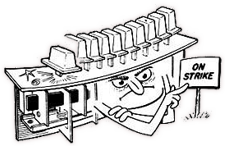Forum:
»
Alles rund um Musikboxen
»
Thema
|
beschreibung einstellung microswith 1 Ro 408 04.02.24 15:19 |
Registriert - Registered: 1 Jahr - Year Einträge - Posts: 7 |
Hallo zusammen
Ich habe eine Frage zur Einstellung der Microswitch (1-3) bei einer RO 408 Rhabsody 160.
No. 1 Microswitch Cam adjustment. Hat jemand Erfahrung mit der Einstellung, die im Manual beschriebene Methode verstehe ich nicht.
Es steht da:
Cam Adjustment:
With the phonograph in "standby" position, (grip arm over record magazine) move the service scan switch on the control box to "Off" position. Rotate the knurled end of the grip motor clockwise, untill the two stop pins (Fig. 7) meet. (Was ist gemeint mit two stop pins meet?)
Then loosen the two allen set screws which fasten the micro cam to the cam shaft.
Hold the micro cam firmly against the counter actuating arm adjacent to the gripper housing, and rotate the micro cam until the No. 1 micro switch lever enters the cam groove. Press the microswitch lever in to the bottom of the cam groove, and tighten the two allen ser screws on the micro cam. Then , adjust the No. 1 micro switch to "make" in the center of the drop off portion of the cam.
Vielen Dank
Mit Grüssen
markus
Ich habe eine Frage zur Einstellung der Microswitch (1-3) bei einer RO 408 Rhabsody 160.
No. 1 Microswitch Cam adjustment. Hat jemand Erfahrung mit der Einstellung, die im Manual beschriebene Methode verstehe ich nicht.
Es steht da:
Cam Adjustment:
With the phonograph in "standby" position, (grip arm over record magazine) move the service scan switch on the control box to "Off" position. Rotate the knurled end of the grip motor clockwise, untill the two stop pins (Fig. 7) meet. (Was ist gemeint mit two stop pins meet?)
Then loosen the two allen set screws which fasten the micro cam to the cam shaft.
Hold the micro cam firmly against the counter actuating arm adjacent to the gripper housing, and rotate the micro cam until the No. 1 micro switch lever enters the cam groove. Press the microswitch lever in to the bottom of the cam groove, and tighten the two allen ser screws on the micro cam. Then , adjust the No. 1 micro switch to "make" in the center of the drop off portion of the cam.
Vielen Dank
Mit Grüssen
markus
|
Re: beschreibung einstellung microswith 1 Ro 408 05.02.24 06:52 |
Registriert - Registered: 5 Jahre - Years Einträge - Posts: 1.130 |
Hallo Markus,
damit ist der mechanische Anschlag gemeint. Wichtig ist einfach nur, dass der Greifer vollständig geöffnet ist wenn Micro1 abschaltet und noch ein paar Motorumdrehungen bis zum mechanischen Anschlag möglich sind sonst klemmt die Mechanik und der Motor startet nicht mehr bei der nächsten Wahl. Der Schaltpunkt liegt ideal in der Mitte auf dem "Abwärtsweg" des Hebels in die Kerbe.
Gruss Jürgen
damit ist der mechanische Anschlag gemeint. Wichtig ist einfach nur, dass der Greifer vollständig geöffnet ist wenn Micro1 abschaltet und noch ein paar Motorumdrehungen bis zum mechanischen Anschlag möglich sind sonst klemmt die Mechanik und der Motor startet nicht mehr bei der nächsten Wahl. Der Schaltpunkt liegt ideal in der Mitte auf dem "Abwärtsweg" des Hebels in die Kerbe.
Gruss Jürgen
|
Re: beschreibung einstellung microswith 1 Ro 408 05.02.24 19:11 |
Registriert - Registered: 1 Jahr - Year Einträge - Posts: 7 |
Vielen Dank Jürgen, ja so kann ich das nachvollziehen 
Mit Grüssen
Markus

Mit Grüssen
Markus
In diesem Forum dürfen nur registrierte Mitglieder schreiben.
Zum Einloggen oder Registrieren folgen Sie LogIn - Registration.
Sorry, only registered user may post in this forum.
To login or getting registered please follow LogIn - Registration.
Zum Einloggen oder Registrieren folgen Sie LogIn - Registration.
Sorry, only registered user may post in this forum.
To login or getting registered please follow LogIn - Registration.
Klicken Sie hier, um sich einzuloggen - Click here to log in