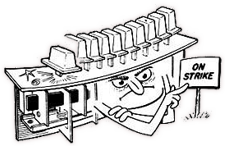Forum:
»
Alles rund um Musikboxen
»
Thema
|
Wurlitzer omt cd problem number in display 14.10.19 05:48 |
Registriert - Registered: 4 Jahre - Years Einträge - Posts: 15 |
Hello my name is Asier and I am Spanish I have an omt cd with a problem that pointed to the scc computer. the machine when the function works the keyboard and I can make selections but soon the number 0 is put on the screen and the keyboard does not work and I cannot select anything. I need help, checked the keyboard and wiring and are fine it has to be computer scc problem. I take a test and when you disconnect the red wire from the number 0 on the keyboard everything works again except zero. Any ideas I'm desperate thank you.
|
Re: Wurlitzer omt cd problem number in display 14.10.19 13:52 |
Registriert - Registered: 5 Jahre - Years Einträge - Posts: 1.120 |
Hello Asier,
sounds to me like a keyboard problem. How did you test it as good ? There may be only some high resistance (leakage) across contact "0" - for example caused by moisture. The inputs of the SCC have only weak pullup resistors of 22kOhm. To confirm a keyboard problem, you can tap with the disconnected red wire on pin1 (GND) and see if the "0" also works this way. Or you can measure the voltage between GND and each key when the red wire is connected. In case of leakage in the keyboard, the voltage of key "0" will be much lower than the other keys.
Rgds..Jürgen
sounds to me like a keyboard problem. How did you test it as good ? There may be only some high resistance (leakage) across contact "0" - for example caused by moisture. The inputs of the SCC have only weak pullup resistors of 22kOhm. To confirm a keyboard problem, you can tap with the disconnected red wire on pin1 (GND) and see if the "0" also works this way. Or you can measure the voltage between GND and each key when the red wire is connected. In case of leakage in the keyboard, the voltage of key "0" will be much lower than the other keys.
Rgds..Jürgen
|
Re: Wurlitzer omt cd problem number in display 14.10.19 14:18 |
Registriert - Registered: 4 Jahre - Years Einträge - Posts: 15 |
Quote
Jürgen02
Hello Asier,
sounds to me like a keyboard problem. How did you test it as good ? There may be only some high resistance (leakage) across contact "0" - for example caused by moisture. The inputs of the SCC have only weak pullup resistors of 22kOhm. To confirm a keyboard problem, you can tap with the disconnected red wire on pin1 (GND) and see if the "0" also works this way. Or you can measure the voltage between GND and each key when the red wire is connected. In case of leakage in the keyboard, the voltage of key "0" will be much lower than the other keys.
Rgds..Jürgen
hello thank you very much for answering so fast. I commented I did the test and every time I touch the red wire with gnd it gets 0. but the entire keyboard stops working. Only when I disconnect the red wire from num 0 does all numbers work again except 0. I believe that the number 0 remains in the scc and cancels the entire keyboard.
|
Re: Wurlitzer omt cd problem number in display 14.10.19 15:27 |
Registriert - Registered: 5 Jahre - Years Einträge - Posts: 1.120 |
Not sure I understand how you tested, maybe a language / translation problem. If you do the test like in the attached picture and the keyboard stops working after you tap, my idea of leakage is wrong - but I don`t have any better idea at the moment....
Good luck !
Good luck !
|
Re: Wurlitzer omt cd problem number in display 14.10.19 16:38 |
Registriert - Registered: 4 Jahre - Years Einträge - Posts: 15 |
hello that test does it perfectly. the problem is that when the machine is cold, the keyboard works perfectly and there are no faults, but then when it is heated it locks and puts on the display 0 and leaves the keyboard locked and no selection can be made. I have disassembled the keyboard and checked the circuits and everything is correct with voltmeter and the cable has no cut. It has to be scc computer failure but I don't know where.
|
Re: Wurlitzer omt cd problem number in display 14.10.19 17:52 |
Registriert - Registered: 5 Jahre - Years Einträge - Posts: 1.120 |
Hello Asier, still room for misunderstandings, please confirm your 2 statements:
"hello that test does it perfectly" : means you can force the error this way ?
"I take a test and when you disconnect the red wire from the number 0 on the keyboard everything works again except zero" : means there is no error anymore when the red wire is diconnected, even when the box heated up ?
Assuming the SCC has a problem on this input, the key is just a simple switch to ground, if it's resistance is very high in open state (lets say more than 1Meg Ohm), it should not make a difference if the red wire is connected or not.
Some other ideas of the experts ??
Rgds...Jürgen
"hello that test does it perfectly" : means you can force the error this way ?
"I take a test and when you disconnect the red wire from the number 0 on the keyboard everything works again except zero" : means there is no error anymore when the red wire is diconnected, even when the box heated up ?
Assuming the SCC has a problem on this input, the key is just a simple switch to ground, if it's resistance is very high in open state (lets say more than 1Meg Ohm), it should not make a difference if the red wire is connected or not.
Some other ideas of the experts ??
Rgds...Jürgen
|
Re: Wurlitzer omt cd problem number in display 14.10.19 18:01 |
Registriert - Registered: 19 Jahre - Years Einträge - Posts: 647 |
Hi there!
Hmmm... does the whole microprocessor logic crash when the problem occurs?
If so, I'd suggest trying to carefully reseat all the socketed chips inside the SCC to make sure there is no bad contact between a pin and the socket.
-Catboy
Hmmm... does the whole microprocessor logic crash when the problem occurs?
If so, I'd suggest trying to carefully reseat all the socketed chips inside the SCC to make sure there is no bad contact between a pin and the socket.
-Catboy
|
Re: Wurlitzer omt cd problem number in display 14.10.19 18:08 |
Registriert - Registered: 4 Jahre - Years Einträge - Posts: 15 |
hello effectively when I have the fault when I disconnect the red wire the fault disappears and the 0 does not work because I disconnected it and everything works again and the keyboard is unlocked. It's like you say exactly.
|
Re: Wurlitzer omt cd problem number in display 14.10.19 18:43 |
Registriert - Registered: 5 Jahre - Years Einträge - Posts: 1.120 |
Ok, but if you do the test in my picture , after you tap on GND to get a 0, the red wire is also disconnected ! There should be no fault.
Can you measure the resistance between pin1 and 2 with the red wire disconnected?
Or as I suggested earlier, can you measure the voltage between Pin1 and 2 (red wire connected) and between Pin 1 and 3 ?
Can you measure the resistance between pin1 and 2 with the red wire disconnected?
Or as I suggested earlier, can you measure the voltage between Pin1 and 2 (red wire connected) and between Pin 1 and 3 ?
|
Re: Wurlitzer omt cd problem number in display 14.10.19 19:09 |
Registriert - Registered: 4 Jahre - Years Einträge - Posts: 15 |
hello I have done the test I have measured between pin 1 and three four or five, they always measure the same 22.00 mv but when I measure between 1 and 2 which is 0 the voltmeter goes crazy and gets - 117., 29. something is wrong should measure that the other pins 22.00 mv.
|
Re: Wurlitzer omt cd problem number in display 14.10.19 20:25 |
Registriert - Registered: 5 Jahre - Years Einträge - Posts: 1.120 |
They should all read the same voltage. Did you push the switch when you made the reading? In the case of NC switches (normally closed), the problem could be any loose connection in this signal. This could be in the keyboard, connectors, cable or inside the scc, for example bad solder
joint or ic socket as catboy suggested.
1 mal bearbeitet. Zuletzt am 14.10.19 20:26.
joint or ic socket as catboy suggested.
1 mal bearbeitet. Zuletzt am 14.10.19 20:26.
|
Re: Wurlitzer omt cd problem number in display 15.10.19 07:34 |
Registriert - Registered: 4 Jahre - Years Einträge - Posts: 15 |
Hello good day . Well it has to be a scc problem. It is rare for cold to work and for a short time after the error and the red zero wire is shorted. Could it be a chip that gets hot? and shorten one of the pins? If it is which one it would be and which one is the culprit and what is the name of the one who handles that order?
|
Re: Wurlitzer omt cd problem number in display 15.10.19 09:30 |
Registriert - Registered: 5 Jahre - Years Einträge - Posts: 1.120 |
Hello Asier,
see attached schematic, not sure if this matches exactly your OMT version but it should explain the concept. If the switches are NC (you have still not answered my question), the input of IC9/Pin1 is normally 0.9V forced by the switch contact, when the key is pushed the switch opens and the voltage increases to 5V through R66. There are several possibilities for failure to increase this voltage without pushing the key:
- loose contacts on connectors (keyboard connector or X7)
- weak solder joints of X7,R65, IC9 (or bad contact in socket)
- defective IC9
- shorting D45 protection diode
The nature of the failure seems to be intermittent, if the voltage would reach a stable 5V state, the other keys should work – same as when you pull the red wire from the keyboard.
There are more potential failure sources in case you have a remote control board with number keys in between the keyboard and the scc.
I guess that`s all I can help, if you feel you don't have enough electronic skills to work on the scc, it may be better to look for a professional to help you onsite.
Rgds…Jürgen
see attached schematic, not sure if this matches exactly your OMT version but it should explain the concept. If the switches are NC (you have still not answered my question), the input of IC9/Pin1 is normally 0.9V forced by the switch contact, when the key is pushed the switch opens and the voltage increases to 5V through R66. There are several possibilities for failure to increase this voltage without pushing the key:
- loose contacts on connectors (keyboard connector or X7)
- weak solder joints of X7,R65, IC9 (or bad contact in socket)
- defective IC9
- shorting D45 protection diode
The nature of the failure seems to be intermittent, if the voltage would reach a stable 5V state, the other keys should work – same as when you pull the red wire from the keyboard.
There are more potential failure sources in case you have a remote control board with number keys in between the keyboard and the scc.
I guess that`s all I can help, if you feel you don't have enough electronic skills to work on the scc, it may be better to look for a professional to help you onsite.
Rgds…Jürgen
|
Re: Wurlitzer omt cd problem number in display 15.10.19 10:12 |
Registriert - Registered: 4 Jahre - Years Einträge - Posts: 15 |
Ok thank you very much this afternoon I will look at it. If the resistance and the diode you tell me are fine or short. If I have to change the ic9 without a socket, I will have to call a professional. I discard the wiring and keyboard because you are very sure that it is ok. Tested with voltmeter and has no broken wire and the keyboard terminal is replaced and soldered directly to avoid failures. Thank you
|
Re: Wurlitzer omt cd problem number in display 15.10.19 10:40 |
Registriert - Registered: 5 Jahre - Years Einträge - Posts: 1.120 |
I would not yet exclude the keyboard...
-you have still not answered if the switches are NO or NC , in case of NO the keyboard is likely the reason
-your voltage measurements between Pin 1 and 2 - if the switch is NC and ok, the voltage should be stable ...
-you have still not answered if the switches are NO or NC , in case of NO the keyboard is likely the reason
-your voltage measurements between Pin 1 and 2 - if the switch is NC and ok, the voltage should be stable ...
|
Re: Wurlitzer omt cd problem number in display 15.10.19 10:53 |
Registriert - Registered: 4 Jahre - Years Einträge - Posts: 15 |
Hi I do not understand the switches no or nc of the keyboard, my keyboard I had to repair them because the board did not make good contact with the buttons and I put a patch of aluminum foil and they all work make good contact. with the voltmeter with a pin on the 1 that is gnd and the other on the 2 and 3 and so on I have about 22.0 mv but the 2 does not get on. -133 I mean that it has gnd or mass instead of the 22’0 mv that pin number 2 although it is not connected to the keyboard is not right.
|
Re: Wurlitzer omt cd problem number in display 15.10.19 12:34 |
Registriert - Registered: 5 Jahre - Years Einträge - Posts: 1.120 |
Based on your reply I think your electronic skills are not enough to locate a potential problem in the scc.
You should check the keyboard again, if it really works, please ask for professional onsite help.
NC means the contact is normally closed , NO means normally open.
When you disconnect the keyboard (all contacts) you can test it with a Ohmmeter.
NC: from pin 1 to 2,3,4,5... you should measure less than 10Ohm when the key is not pressed, more than 1MegaOhm when the key is pressed.
NO: vice versa
Measured with a voltmeter (keyboard connected, box turned on) you should see a voltage change from approx. 0V to approx. 5V with a NC switch when you press a key.
Your fix with aluminum foil introduces the additional risk of short circuits between 2 switches. For example if you press 0, 0 and 1 may change. You should check this as well.
1 mal bearbeitet. Zuletzt am 15.10.19 12:38.
You should check the keyboard again, if it really works, please ask for professional onsite help.
NC means the contact is normally closed , NO means normally open.
When you disconnect the keyboard (all contacts) you can test it with a Ohmmeter.
NC: from pin 1 to 2,3,4,5... you should measure less than 10Ohm when the key is not pressed, more than 1MegaOhm when the key is pressed.
NO: vice versa
Measured with a voltmeter (keyboard connected, box turned on) you should see a voltage change from approx. 0V to approx. 5V with a NC switch when you press a key.
Your fix with aluminum foil introduces the additional risk of short circuits between 2 switches. For example if you press 0, 0 and 1 may change. You should check this as well.
1 mal bearbeitet. Zuletzt am 15.10.19 12:38.
|
Re: Wurlitzer omt cd problem number in display 15.10.19 13:05 |
Registriert - Registered: 4 Jahre - Years Einträge - Posts: 15 |
Hi, it's true that I don't have much knowledge of electronics. but it will be verified when a cable is broken or a connector does not make good contact. This keyboard was wrong and I repaired and checked with voltmeter in continuity each number and everything is correct including the number 0. Each button paste a small circle to make contact and everything works. the problem is sure of the scc any track or circuit or some component has broken down and leaves open a number that is 0. I'll take it to repair and tell. thanks and regards .
|
Re: Wurlitzer omt cd problem number in display 15.10.19 18:02 |
Registriert - Registered: 10 Jahre - Years Einträge - Posts: 523 |
Hello Asier,
there is a simple method to check whether the keyboard or the scc is broken. You could swap the red and orange wires from the keyboard (key "0" and key "1").
1) If the defect is at the scc, it does not depend from the keyboard and you should still get "0" at the display.
2) If the defect is at the keyboard, you should get "1" at the display. With the orange wire (now key "0") disconnected, everything should work fine except the key "0". But you should be able to enter "0" by pressing key "1".
Regards
Jens
there is a simple method to check whether the keyboard or the scc is broken. You could swap the red and orange wires from the keyboard (key "0" and key "1").
1) If the defect is at the scc, it does not depend from the keyboard and you should still get "0" at the display.
2) If the defect is at the keyboard, you should get "1" at the display. With the orange wire (now key "0") disconnected, everything should work fine except the key "0". But you should be able to enter "0" by pressing key "1".
Regards
Jens
|
Re: Wurlitzer omt cd problem number in display 15.10.19 20:51 |
Registriert - Registered: 4 Jahre - Years Einträge - Posts: 15 |
hello very good idea tomorrow I try it and I tell you. Today I have disassembled the scc and I have checked resistance and diodes and all are well. I used to clean the tracks with alcohol and clean it thoroughly was very rusty from behind. I will connect it tomorrow and do the test you tell me. Greetings .
|
Re: Wurlitzer omt cd problem number in display 16.10.19 19:43 |
Registriert - Registered: 4 Jahre - Years Einträge - Posts: 15 |
hello I have already done the test now I get the error 1111 does not leave the 0 and if you let me press more keys. So I have the bug on the keyboard?
|
Re: Wurlitzer omt cd problem number in display 17.10.19 06:04 |
Registriert - Registered: 5 Jahre - Years Einträge - Posts: 1.120 |
yes, your problem is the keyboard as I tried to explain in my first reply. Thanks to Jens for the test idea. "Leakage" means that there is a resistor in parallel to the switch made from dirt, moisture or conductive rubber. I found a picture of the keyboard and it shows a NO switch, maybe it used conductive rubber to make the contact? You can measure the value of this resistor with an Ohmmeter, a test with a continuity tester (beeper) may not show it. A value of 10-20k can already cause a problem for the SCC because the pull-up resistors (red circle) are very high in this design.
One way to fix such keyboards is called "adhesive membrane switch", for example "ButtonWorx-rubber-keypad-repair-kit". You will need to find a size that fit the contacts on your board. The advantage is that it seals the PCB from moisture and dirt which makes the circuit more robust. You need to clean and dry the PCB before you apply the membrane, especially the gap between the 2 contacts on the board.
Rgds..Jürgen
One way to fix such keyboards is called "adhesive membrane switch", for example "ButtonWorx-rubber-keypad-repair-kit". You will need to find a size that fit the contacts on your board. The advantage is that it seals the PCB from moisture and dirt which makes the circuit more robust. You need to clean and dry the PCB before you apply the membrane, especially the gap between the 2 contacts on the board.
Rgds..Jürgen
|
Re: Wurlitzer omt cd problem number in display 17.10.19 12:28 |
Registriert - Registered: 4 Jahre - Years Einträge - Posts: 15 |
Hello thank you very much. the keyboard repairs it by putting a circle of aluminum foil on each button rubber exactly the same size. But I think that solution makes mistakes. Can I buy new original keyboard buttons? Thank you .
|
Re: Wurlitzer omt cd problem number in display 17.10.19 12:46 |
Registriert - Registered: 5 Jahre - Years Einträge - Posts: 1.120 |
You can buy the complete keyboard or parts here:
[wurlitzer-shop.de]
If you replace only the keys or the contacts, you need to clean the PCB to get rid of the "leakage".
Good luck...Jürgen
[wurlitzer-shop.de]
If you replace only the keys or the contacts, you need to clean the PCB to get rid of the "leakage".
Good luck...Jürgen
|
Re: Wurlitzer omt cd problem number in display 18.10.19 06:31 |
Registriert - Registered: 4 Jahre - Years Einträge - Posts: 15 |
Hello good morning, I want to thank your advice and ideas. Without knowing me, you helped me a lot. You are a good forum and great people. Greetings to all.
In diesem Forum dürfen nur registrierte Mitglieder schreiben.
Zum Einloggen oder Registrieren folgen Sie LogIn - Registration.
Sorry, only registered user may post in this forum.
To login or getting registered please follow LogIn - Registration.
Zum Einloggen oder Registrieren folgen Sie LogIn - Registration.
Sorry, only registered user may post in this forum.
To login or getting registered please follow LogIn - Registration.
Klicken Sie hier, um sich einzuloggen - Click here to log in