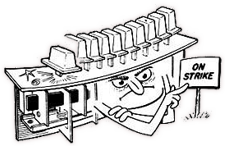Forum:
»
Alles rund um Musikboxen
»
Thema
|
NSM Heritage Selector 07.03.13 14:36 |
Registriert - Registered: 11 Jahre - Years Einträge - Posts: 5 |
hello, sorry if this has been asked before but I HAVE searched and couldn't find anything about it....
I work in a pub and they are trying to fit their own NSM Heritage Selector..... they've lost their instructions and he can't remember how to do things with it....
Apparently when you open the door, in order to program the number of tracks and cds and stuff there should be something to press to enter the programming menu..... does anyone know how he does this?
Sorry and thanks
J
I work in a pub and they are trying to fit their own NSM Heritage Selector..... they've lost their instructions and he can't remember how to do things with it....
Apparently when you open the door, in order to program the number of tracks and cds and stuff there should be something to press to enter the programming menu..... does anyone know how he does this?
Sorry and thanks
J
|
Re: NSM Heritage Selector 07.03.13 18:32 |
Registriert - Registered: 17 Jahre - Years Einträge - Posts: 4.096 |
Hello J
Look here [www.jukebox-world.de] . If you need a service manual, you can get it here in the online shop [ssl.kundenserver.de] .
Best regards - charly49
Look here [www.jukebox-world.de] . If you need a service manual, you can get it here in the online shop [ssl.kundenserver.de] .
Best regards - charly49
|
Re: NSM Heritage Selector 08.03.13 03:06 |
Registriert - Registered: 11 Jahre - Years Einträge - Posts: 5 |
many thanks - we now have access to programming and we've put the jukebox up on the pub wall - it plays ok but the buttons for free credits and background music don't work on the remote unit - we just copied the wires across from the previous jukebox - not to worry.
The REAL problem now is that instead of background music when no credits are applied, the machine just picks the same four cds up.... places them on the deck..... spins them...... then takes them off without playing anything - it's probably something to do with a setting for how many discs are available to BGM and a time window for the amount of the track to be played - any ideas which settings this jukebox needs looking at?
any help would be appreciated - i DO have a copy of the programming codes and their switches but it's not helping me..... please can anyone point us correctly?
Thanks again for looking
J
The REAL problem now is that instead of background music when no credits are applied, the machine just picks the same four cds up.... places them on the deck..... spins them...... then takes them off without playing anything - it's probably something to do with a setting for how many discs are available to BGM and a time window for the amount of the track to be played - any ideas which settings this jukebox needs looking at?
any help would be appreciated - i DO have a copy of the programming codes and their switches but it's not helping me..... please can anyone point us correctly?
Thanks again for looking
J
|
Re: NSM Heritage Selector 08.03.13 07:26 |
Registriert - Registered: 17 Jahre - Years Einträge - Posts: 4.096 |
Hello J
It is possible to set the maximum volume separately for background music (P052). Maybe the maximum volume is set to a very low value, so that the music would play, but can not be heard. In this case, the CD would turn for a few minutes.
If the CD already ended after a few seconds, there are a few more options. It may be that the four discs can not be read, because they are dirty or damaged or installed incorrectly. You can check this by selecting a track from these 4 CDs with the keyboard.
It is also possible that track numbers are programmed, which are not included on the CDs. It is also possible that track numbers are programmed, which are not included on the CDs. For example, track number 16 is programmed, the CD has only 14 tracks.
The list of (maximum 20) background - track or album is stored in P105. There you can select additional tracks or albums (I think CD number, followed by "00") for background music. If you delete all entries in this list, background titles are played from all installed CDs.
Best regards - charly49
It is possible to set the maximum volume separately for background music (P052). Maybe the maximum volume is set to a very low value, so that the music would play, but can not be heard. In this case, the CD would turn for a few minutes.
If the CD already ended after a few seconds, there are a few more options. It may be that the four discs can not be read, because they are dirty or damaged or installed incorrectly. You can check this by selecting a track from these 4 CDs with the keyboard.
It is also possible that track numbers are programmed, which are not included on the CDs. It is also possible that track numbers are programmed, which are not included on the CDs. For example, track number 16 is programmed, the CD has only 14 tracks.
The list of (maximum 20) background - track or album is stored in P105. There you can select additional tracks or albums (I think CD number, followed by "00") for background music. If you delete all entries in this list, background titles are played from all installed CDs.
Best regards - charly49
|
Re: NSM Heritage Selector 08.03.13 12:01 |
Registriert - Registered: 11 Jahre - Years Einträge - Posts: 5 |
Hi Charly..... thanks for helping. Sorry that I am not too good at this - It's all new to me. - - - ok so: - - - - -the background music volume is ok.... we can rule that one out. - - - - - is there something in the settings that says which discs can be included in background music and which can not? - - - - - -is there a time setting for how long a background music track will play for? - - - - - -It seems that something is telling it to play only those four discs and that the time to play them for must be set to zero perhaps?
- - - - - -Do we have to manually tell the jukebox how many tracks are on each disc and do we also have to do that for play in background mode perhaps? - - - - - I'm really sorry if I'm confusing you.... but every bit of help is appreciated - J
- - - - - -Do we have to manually tell the jukebox how many tracks are on each disc and do we also have to do that for play in background mode perhaps? - - - - - I'm really sorry if I'm confusing you.... but every bit of help is appreciated - J
|
Re: NSM Heritage Selector 08.03.13 13:43 |
Registriert - Registered: 17 Jahre - Years Einträge - Posts: 4.096 |
Hello J
The number of tracks on each CD must be programmed. For this purpose, there is the program item P161. After calling the program item you can enter the number of the CD and press the H key. You can also enter more than one number in succession (each number followed by H). After the service mode is exited, the box takes these CDs, reads the number of tracks and saves them. If many or all CDs are to read in, you can use program item P160. After calling the program item you have to press "0" and then the H key.
For programming the background music, there are the program items P100 to P108. You can either allow all CDs for background music, or you type in list of individual tracks or complete CDs. The list can contain up to 20 entries. If the list is empty, all the CDs for background music are allowed. Currently you obviously have four entries in the list. If you want to allow all of the CDs, you have to delete these entries.Unfortunately I only have a list of program items but no manual on hand. So I can not tell you exactly how it works (I'm not a specialist on NSM, so I do not memorize it).
In the manual the procedure should be described in detail. If you have no manual, you should buy one. It is available here in the shop.
Best regards - charly49
The number of tracks on each CD must be programmed. For this purpose, there is the program item P161. After calling the program item you can enter the number of the CD and press the H key. You can also enter more than one number in succession (each number followed by H). After the service mode is exited, the box takes these CDs, reads the number of tracks and saves them. If many or all CDs are to read in, you can use program item P160. After calling the program item you have to press "0" and then the H key.
For programming the background music, there are the program items P100 to P108. You can either allow all CDs for background music, or you type in list of individual tracks or complete CDs. The list can contain up to 20 entries. If the list is empty, all the CDs for background music are allowed. Currently you obviously have four entries in the list. If you want to allow all of the CDs, you have to delete these entries.Unfortunately I only have a list of program items but no manual on hand. So I can not tell you exactly how it works (I'm not a specialist on NSM, so I do not memorize it).
In the manual the procedure should be described in detail. If you have no manual, you should buy one. It is available here in the shop.
Best regards - charly49
|
Re: NSM Heritage Selector 09.03.13 01:08 |
Registriert - Registered: 11 Jahre - Years Einträge - Posts: 5 |
Charly - many many thanks - you have given me plenty to think about and to try - I really appreciate it and I'm so glad you haven't shot me down in flames for being such a pain - i really appreciate your help and I'll let you know how we got on with it. Thanks - - - J
In diesem Forum dürfen nur registrierte Mitglieder schreiben.
Zum Einloggen oder Registrieren folgen Sie LogIn - Registration.
Sorry, only registered user may post in this forum.
To login or getting registered please follow LogIn - Registration.
Zum Einloggen oder Registrieren folgen Sie LogIn - Registration.
Sorry, only registered user may post in this forum.
To login or getting registered please follow LogIn - Registration.
Klicken Sie hier, um sich einzuloggen - Click here to log in